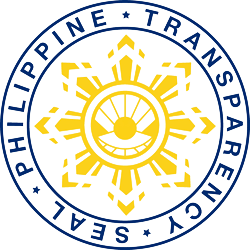The internet is a rich resource of a wide variety of goods and services, which can easily be purchased with a few clicks of our mouse or by tapping our fingers, wherever we are and whenever we want.
Indeed, freedom to shop online is at our fingertips. However, with freedom comes responsibility.
As smart and savvy e-consumers and online shoppers, it is our lookout and responsibility to ensure that we are protected when we transact in the online environment, be it on: (1) the merchant’s own website; (2) an e-marketplace/ online mall; or (3) a social networking site.
Following are some tips before shopping online and completing your transaction:
1.Secure yourself.
Use a computer that is not for public use – preferably your own computer/laptop.
Ensure that the computer you are using has an updated anti-virus and anti-malware software program, and an enabled personal firewall.
Use a strong password (combination of upper case, lower case, numbers and symbols) upon registration with the online merchant. Keep it confidential.
Log off from the merchant’s site and the internet browser after each use.
Delete the browsing history in your computer once the purchase is done.
Refrain from clicking on links (whether in an email or on a website) as you may be directed to deceptive/malicious sites. Protect your personal information. Some merchants require registration prior to purchase on their website. Only fill-up the necessary/required data fields and ensure that the webpage is secure (i.e., the website address should show a closed padlock icon; https and not only http). Check the merchant’s privacy policy to determine how they handle your personal information.
Keep a documentation of your online purchases through print copies/screenshots for reference until receipt of your product.
2.Transact with a reputable website/merchant/seller.
Use trusted websites rather than using search engines for shopping.
Determine the legitimacy/authenticity of the website. Look for:
A trust mark or a seal (similar to a seal of “good housekeeping”) issued by a trust mark body.
The URL (Uniform Resource Locator) starting with “https” instead of “http” on the page where you will be doing your credit card transaction. This indicates that the page is using a secure sockets layer (SSL) and is backed by a web server certificate.
A valid (not expired) web server certificate that is, preferably, not self-signed (which are easy to procure) but issued by a Certificate Authority. Do this by clicking on the padlock beside the URL or at the bottom of the browser.
Check the merchant’s web address or URL for correctness. Make sure that it is the merchant’s real website. Be careful in misspelling the address to avoid being misdirected to a bogus merchant’s website.
Always read the privacy policy statement and terms and conditions. No matter how lengthy, these statements are important so that you know how they handle and secure your information and their payment policy. If you are uncomfortable with any of their terms, do not transact with the site.
In the case of online marketplaces/social networking sites, it can be quite difficult to distinguish between a trustworthy merchant from an unscrupulous one (usually using fictitious names) selling non-existent or substandard products or services. There are sites that have, fortunately, taken steps to protect their buyers. Before accepting sellers, these sites first verify the identity of their prospective sellers. They also have a policy for dispute resolution between buyers and sellers.
3.Trust your instincts. When in doubt, don’t.
Do not proceed with your transaction when:
You have any doubts on the merchant or on any step of the transaction process (e.g., payment, delivery).
A deal/offer looks unbelievable, unreal or too good to be true – unless you have validated the deal/offer. Do not be deceived by huge discounts.
You are hurried or pressured into completing the transaction and making the payment. This applies particularly to those merchants/sellers whose only payment option is by cash deposit to the merchants’ bank accounts or mobile wallets.
4. Do your research: do comparison shopping and ask around
Visit several websites and do comparison shopping not only of the products and services, but the prices, customer service/after sales service, shipping/delivery, payment options, etc.
Ask friends and family who have actual experiences with the merchant.
Check online resources; read consumer reviews/reports/comments/blogs but do not base your decision solely on what you read; be perceptive.
5. Read and understand the fine print.
Check that the following information and policies are posted on the merchant’s website:
About Us
Contact Us/Feedback
Privacy Policy
Shipping Policy
Customer Service/After Sales Service
Terms and Conditions
Dispute Resolution/Complaints Handling
FAQs (Frequently Asked Questions)/Help
Ask yourself if they are to your liking/satisfaction and meet your needs/ requirements/expectations.
6. Validate promotional tie-ups.
Contact the establishment directly and verify the validity of the tie-up/offer with the website (e.g., group buying sites).
7.Ensure that online payment is secure and reliable.
Check that the shipping information page and payment information page are secure (i.e., the website address should show a closed padlock icon; https and not only http).
Verify the existence of a reliable payment facility.
For redirection of the payment page, the merchant’s website should clearly indicate that the payment page will be redirected to the payment gateway’s or payment provider’s website, which should also be secure.
Monitor your credit card, debit card and checking accounts online on a regular basis. Check your statements (electronic/paper) to validate transactions.
8. Proceed with your transaction if you feel confident, safe and secure.
Online shopping need not be a struggle, it should be enjoyed – as long you feel confident, safe and secure. There is much to explore on the internet.
Always remember: caveat emptor – buyer beware! As a consumer, whether in the physical or online environments, you must remain vigilant, meticulous and discerning.
We welcome additional tips or suggestions. Please email us at the E-Commerce Office (ECO) of the Department of Trade and Industry (DTI) at eco@dti.gov.ph.
Consumer complaints may be reported to the DTI Call Center at (02) 751-3330 or to the DTI Regional or Provincial Office nearest you.